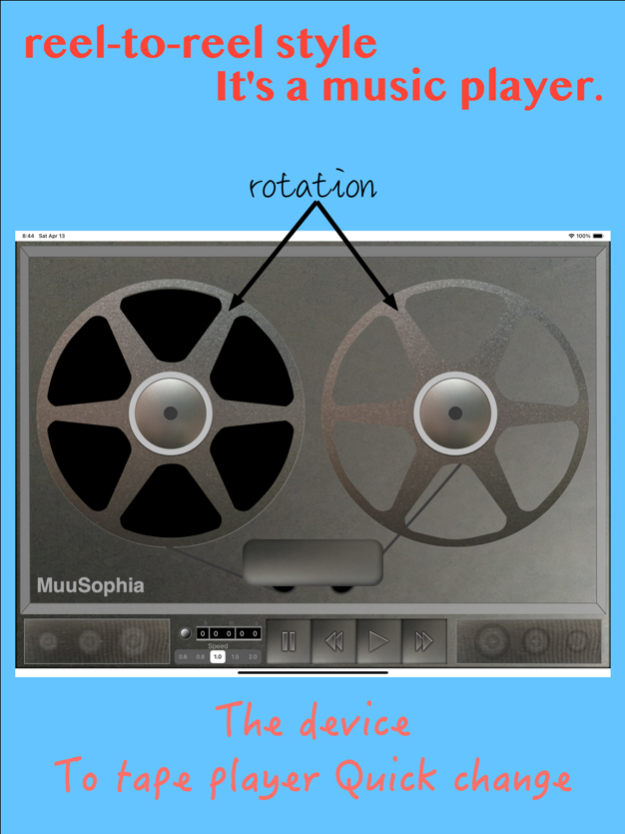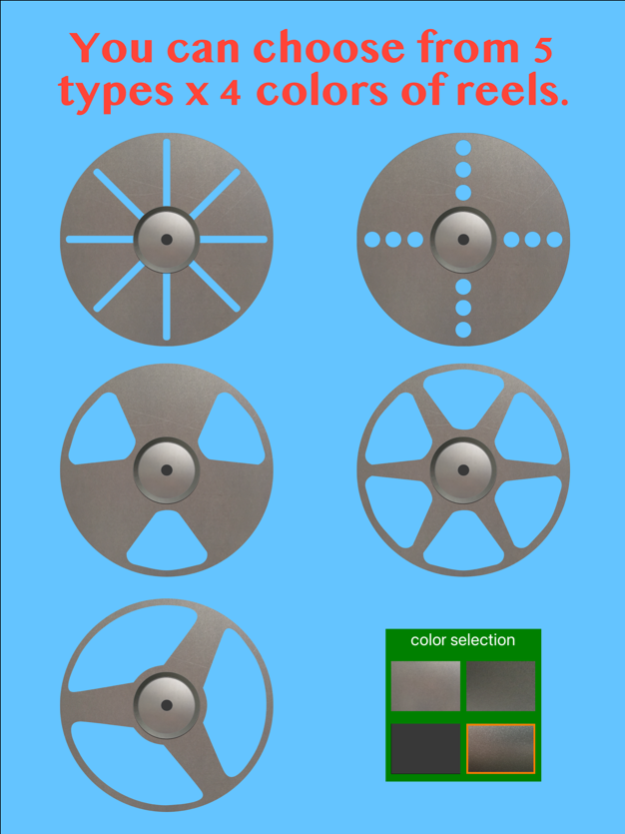Tape-style_MusicPlayer 3.0
Free Version
Publisher Description
This application 'Tape-style_MusicPlayer' is scheduled to be discontinued on May 15th.
The paid version is available for free until May 14th. Please use all means.
This App is music player modeled after an open reel tape.
The open reel tape section rotates and the tape increases and decreases.
In addition to the playback function as a music player, you can freely select the design of the main unit, so it can be used as an interior decoration depending on the location. (As a stylish interior with the background music of the store, as a desk interior)
Not only listening to music, but also watching it is fun and nostalgic, so you can enjoy a relaxing time.
【Feature Description】
- Only the sound source of one song on the device can be played.
- Low-speed playback, normal playback, high-speed playback (5 rotational speeds), and rewind/fast forwarding (5 rotational speeds) are possible.
- You can choose from 6 different body colors and 5 types reel x 4 colors. There are other items that can be changed in design.
- Compatible with iPhone and iPad in portrait and landscape orientation. The placement of each part changes, resulting in a different image.
【Things impossible】
- Because it is a pseudo tape format, the playback position can only be changed by fast forwarding or rewinding. Fast forwarding or rewinding may take some time.
【The difference between the pay version / ReelToReelLike MusicPlayer Pro】
- this application can only play one song, but in The professional version it is possible to register and play more than one song.
Apr 16, 2024
Version 3.0
Compared to previous versions, we have greatly improved the design, functionality, and operability.
The main improvements are as follows.
1. The design of the music player has been significantly changed to give it a more analog feel.
・Changed the open reel design type to a more realistic one.
・The song title will no longer be displayed constantly and will be displayed using the left edge gesture.
・The slider display that shows the tape playback progress time has been removed and replaced with a counter display.
・The tape speed setting has been changed to a segment switch format instead of the ± button and digital display.
・We stopped using separate colors for the left and right sides of the reels for a colorful design, and instead adopted a somewhat basic color concept.
・In addition to the full-face push button operation design, a one-side push button format has been added.
・The speakers have been newly placed to create the feel of an integrated music player.
・The various design selections above have been changed to the selection method from the settings menu.
・Added operation sounds and sound effects for fast forwarding and rewinding.
2 In addition, we have made several changes and fixed various bugs.
About Tape-style_MusicPlayer
Tape-style_MusicPlayer is a free app for iOS published in the Audio File Players list of apps, part of Audio & Multimedia.
The company that develops Tape-style_MusicPlayer is hideyuki kubo. The latest version released by its developer is 3.0.
To install Tape-style_MusicPlayer on your iOS device, just click the green Continue To App button above to start the installation process. The app is listed on our website since 2024-04-16 and was downloaded 17 times. We have already checked if the download link is safe, however for your own protection we recommend that you scan the downloaded app with your antivirus. Your antivirus may detect the Tape-style_MusicPlayer as malware if the download link is broken.
How to install Tape-style_MusicPlayer on your iOS device:
- Click on the Continue To App button on our website. This will redirect you to the App Store.
- Once the Tape-style_MusicPlayer is shown in the iTunes listing of your iOS device, you can start its download and installation. Tap on the GET button to the right of the app to start downloading it.
- If you are not logged-in the iOS appstore app, you'll be prompted for your your Apple ID and/or password.
- After Tape-style_MusicPlayer is downloaded, you'll see an INSTALL button to the right. Tap on it to start the actual installation of the iOS app.
- Once installation is finished you can tap on the OPEN button to start it. Its icon will also be added to your device home screen.